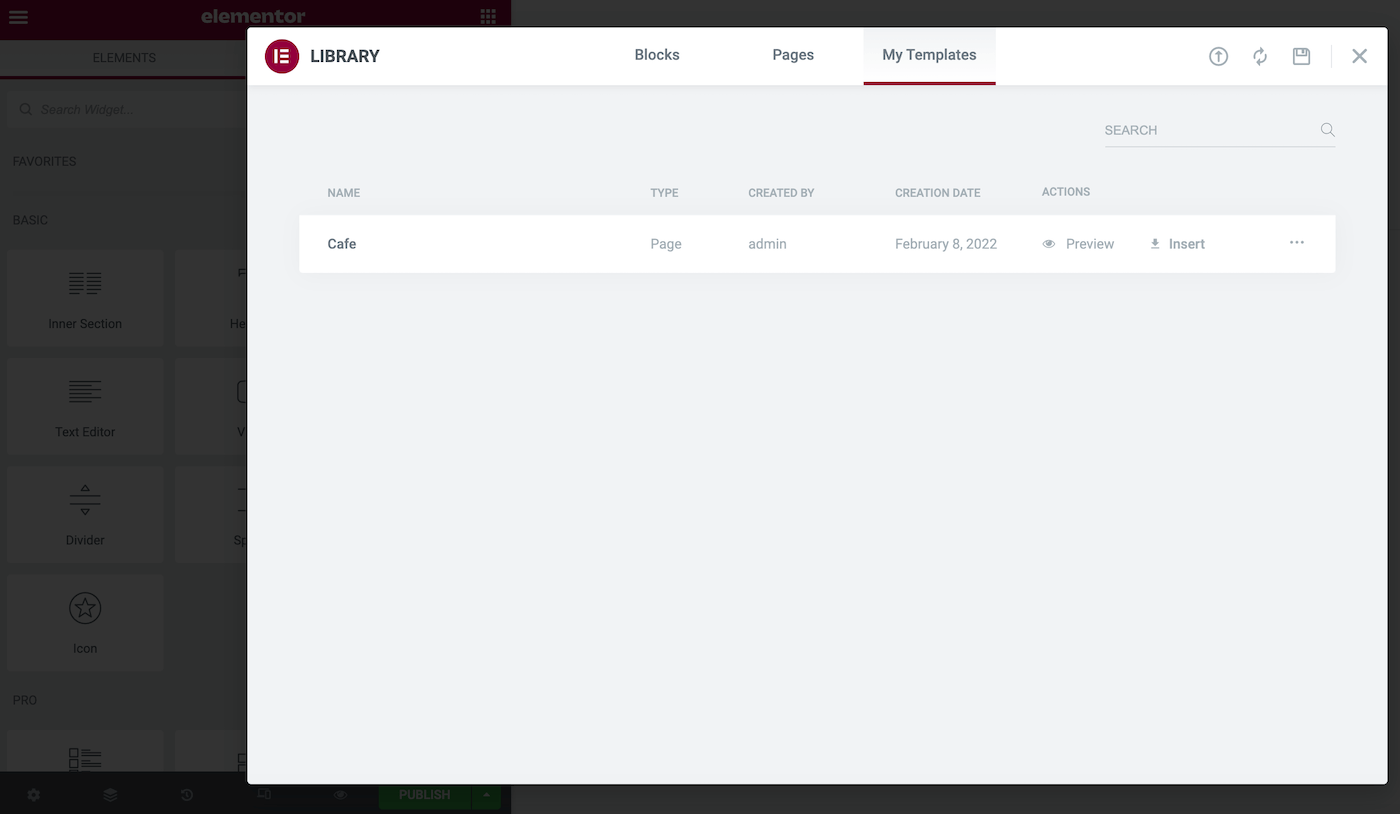
Importing an Elementor kit is one of the fastest ways to create a complete website without starting from scratch. The kits are sets of pre-designed templates grouping pages, sections and global styles, which saves precious time. Here’s how to do it step by step.
- Download your kit
Elementor kits are often supplied in the format.json or .zip. If the file is compressed, check if it needs to be extracted before import. - Access your WordPress dashboard
Log in, then go to Templates > Kit Library if you are using Elementor Pro, or to Templates > Import if you have a manual file. - Import the file
Click on Import Template and select your file.json or .zip. Elementor will analyze the content and add the pages to your library. - Apply the kit to your site
Open a page, click Add Template and insert the desired pages or sections. You can then customize colors, fonts and images. - Save and test
Once the changes have been made, save and preview the site to check the rendering.
Conclusion
By following these steps, you can quickly import an Elementor kit and have a professional website database. The important thing is to always use kits compatible with your version of Elementor.




Laisser un commentaire